After finally getting my Samsung Galaxy S6 from Best Buy, I found that the Auto Rotate did not work on the phone. I spent 2 full days trying to figure out if this was a glitch in the hardware, Android (firmware), Sprint software, apps, or perhaps even user error. And yes, the auto-rotate is turned on in settings. Before you read further, make sure your setting is turned on.
Well, I’ll save you a lot of time and trouble by letting you know that it is hardware, and it will NOT be fixed by a firmware upgrade from Samsung, Google (Android), Sprint (or your cell provider) or doing a factory reset.
First, to find out if you have this problem, follow the instructions below:
1. Launch the phone app and dial “*#0*#” without the quotes. In other words, dial star, pound, zero, star, pound (see image below left). That will take you to the hardware test screen shown below on the right.
2. Touch the “Sensor” button.
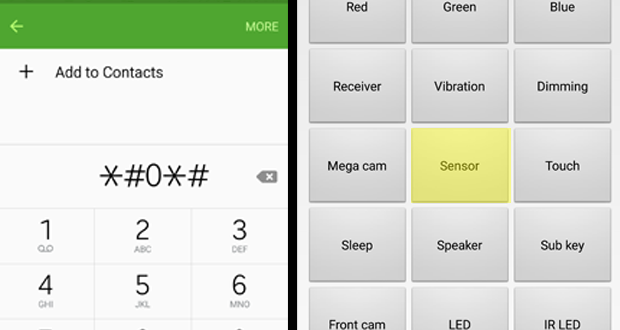
3. Look at the top section on the next screen. You will see “Accelerometer Sensor” at the top, followed by “ACC Raw Data” then a value for X, Y and Z (see below). Now rotate your phone and all 3 numbers should change at a rapid rate.
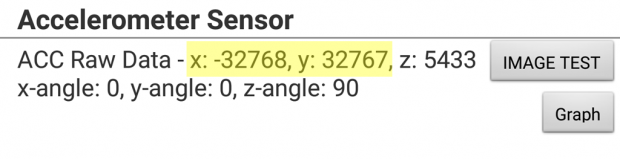
As you can see above, in my case, both the X and Y values are stuck and do not change. In fact, I replaced the first S6 edge with another one, and that second one also had the same problem but with only the X number, and not the Y number.
From my experimentation, it appears that this problem does not exist out of the box. To get your unit to fail, first fast charge it to 100%. This will cause your phone to get hot. I’m not 100% sure this is the cause of the problem but when I first got my second S6, it was working, then all I did was charge it and it stopped working. I can’t say that about the first unit because I used it for a day and a half before realizing that it wasn’t working properly. In fact, I did not test the rotation of the first unit out of the box.
Solution:
The good news is this problem only happens to “some” Galaxy S6 edge units. What percent of units? I don’t know.
The bad news is, there is no fix for this, except to return it.
If you got it from Best Buy like me, simply go back with your S6 box, charger, and receipt. Show them the problem and they will swap it with a new one. However, if you’re like me, you might get a second one that’s bad. To lower the odds of this happening, you might try returning it to a different Best Buy, hoping that they have a different batch of phones. I really don’t know if that will work but it’s just an idea.
So I’m currently using my 3rd S6. I’ve only had it for a few hours so it’s possible that it might also break later. But for now, it’s working after charging to 100%. Wish me luck.
Update 4/17/2015:
Apparently, the hardware test program is disabled on Verizon.
Update 5/20/2015:
Sskinneejay on the Androidcentral forum says that he sent his broken S6 edge back to Samsung and they replaced part # 1209-002199 IC-ACCEL/GYRO sensor and it is now working fine. This is definitive proof that this part is what is breaking in some S6 edges. Why or how this component is breaking has not been proven yet.
The post Samsung Galaxy S6 edge Does Not Auto Rotate appeared first on Cochinoman.



















